How to Create a Facebook App, Getting Started as a Facebook App Developer
History about Facebook platform:-
For developers, the Facebook Platform was launch in 2007 brought about many things: a new language to learn, an easy way to build valuable user relationships and access personal data, and most importantly, the opportunity to easily and quickly launch an application that can potentially reach millions of people. Although the initial opportunity for application developers was monumental, the opportunity that exists today should not be discounted. Today,
developers can build applications that reach a large portion of users on Facebook, the fifth largest website on the Internet.
Not only can your applications have massive reach, but there is also a substantial business opportunity to develop applications for others who recognize the opportunity. Whether you are an entrepreneurial developer or you are simply in pursuit of knowledge, you will not be disappointed with what Facebook has to offer. As somebody who is a self-taught developer, I launched my first application within 45 minutes and reached over 40,000 users. I experienced
firsthand the opportunity that the platform presents. Although Facebook does have the occasional hiccup, you will not find any other platform like it.
Creating a Facebook App:-
Note:- For creating an app using Facebook platform, you have a active Facebook Account.
Step 1:- Go to https://developers.facebook.com
Enter App name and choose the app category and then click on continue....
after that you will see the security check popup
Enter the pattern shown in security check image then click on Continue...
Then you will redirect to the next page which will ask from you the basic info regarding your app like domain name, your website URL where you will show your app etc.
Fill your needed info about the app like email, domain name and set to Sandbox Mode "disabled"and provide your website URL under the Website with Facebook login section...
then click on save changes...
Now your App is ready Note your App ID and App Secret which is shown above
Now to use your App you have to create a page using Facebook PHP SDK and other SDK's...
You can learn how to create Facebook app using Facebook PHP SDK from our next tutorial..
For developers, the Facebook Platform was launch in 2007 brought about many things: a new language to learn, an easy way to build valuable user relationships and access personal data, and most importantly, the opportunity to easily and quickly launch an application that can potentially reach millions of people. Although the initial opportunity for application developers was monumental, the opportunity that exists today should not be discounted. Today,
developers can build applications that reach a large portion of users on Facebook, the fifth largest website on the Internet.
Not only can your applications have massive reach, but there is also a substantial business opportunity to develop applications for others who recognize the opportunity. Whether you are an entrepreneurial developer or you are simply in pursuit of knowledge, you will not be disappointed with what Facebook has to offer. As somebody who is a self-taught developer, I launched my first application within 45 minutes and reached over 40,000 users. I experienced
firsthand the opportunity that the platform presents. Although Facebook does have the occasional hiccup, you will not find any other platform like it.
Creating a Facebook App:-
Note:- For creating an app using Facebook platform, you have a active Facebook Account.
Step 1:- Go to https://developers.facebook.com
Step 2:- Click on Apps from top menu then you will redirect to the Facebook apps page.
then click on Create New App button.
Then you will see a popup window to asking app info like name, category etc.
after that you will see the security check popup
Enter the pattern shown in security check image then click on Continue...
Then you will redirect to the next page which will ask from you the basic info regarding your app like domain name, your website URL where you will show your app etc.
Fill your needed info about the app like email, domain name and set to Sandbox Mode "disabled"and provide your website URL under the Website with Facebook login section...
then click on save changes...
Now your App is ready Note your App ID and App Secret which is shown above
Now to use your App you have to create a page using Facebook PHP SDK and other SDK's...
You can learn how to create Facebook app using Facebook PHP SDK from our next tutorial..


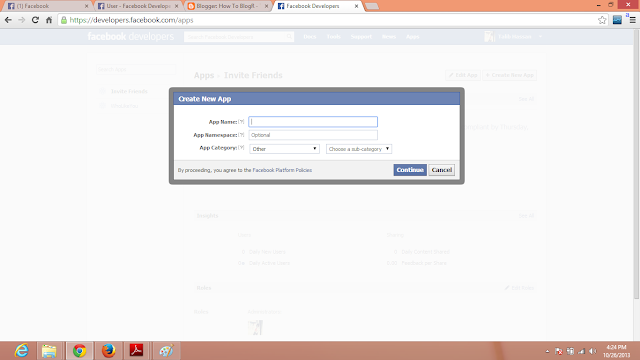



No comments:
Post a Comment